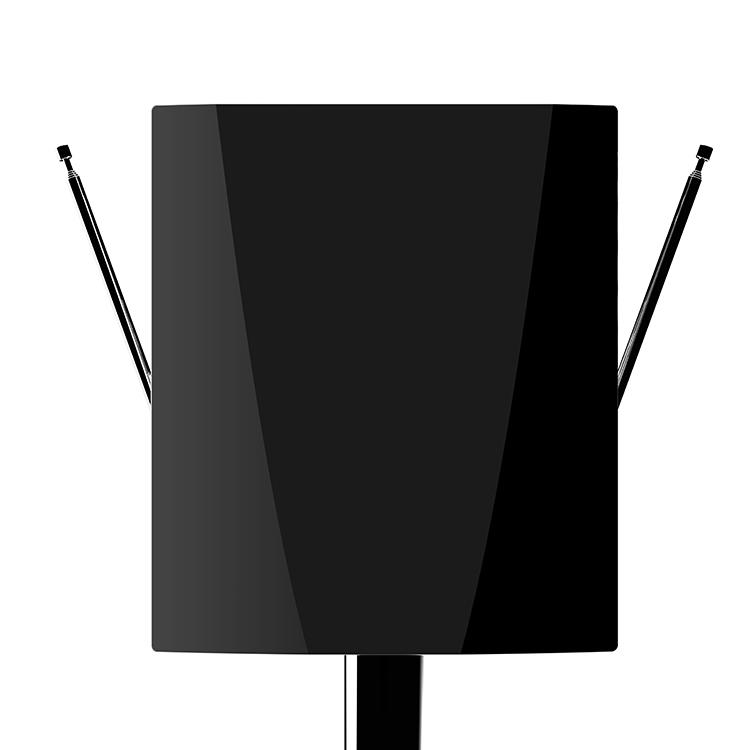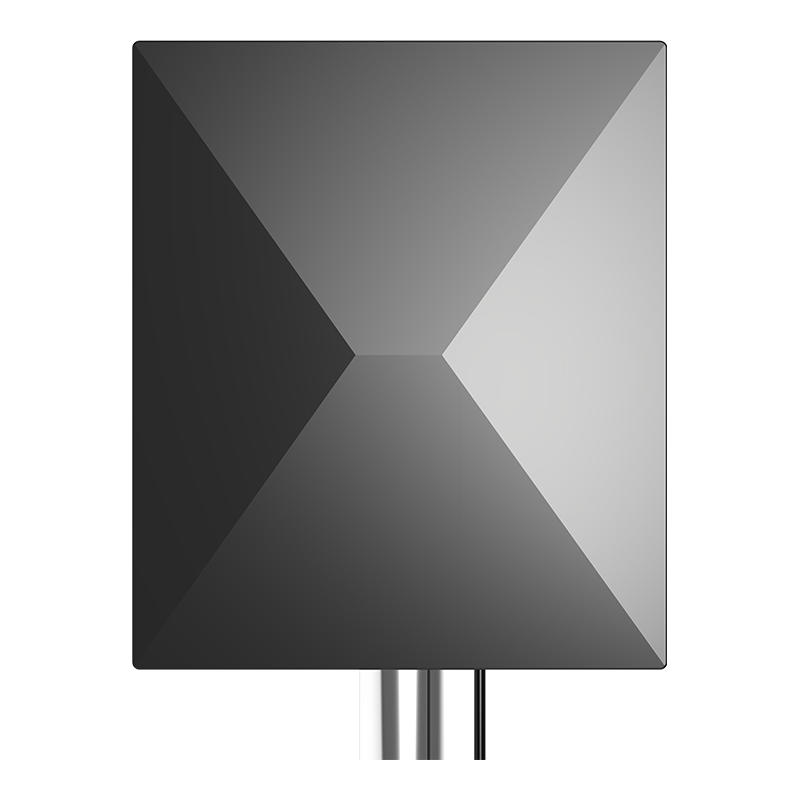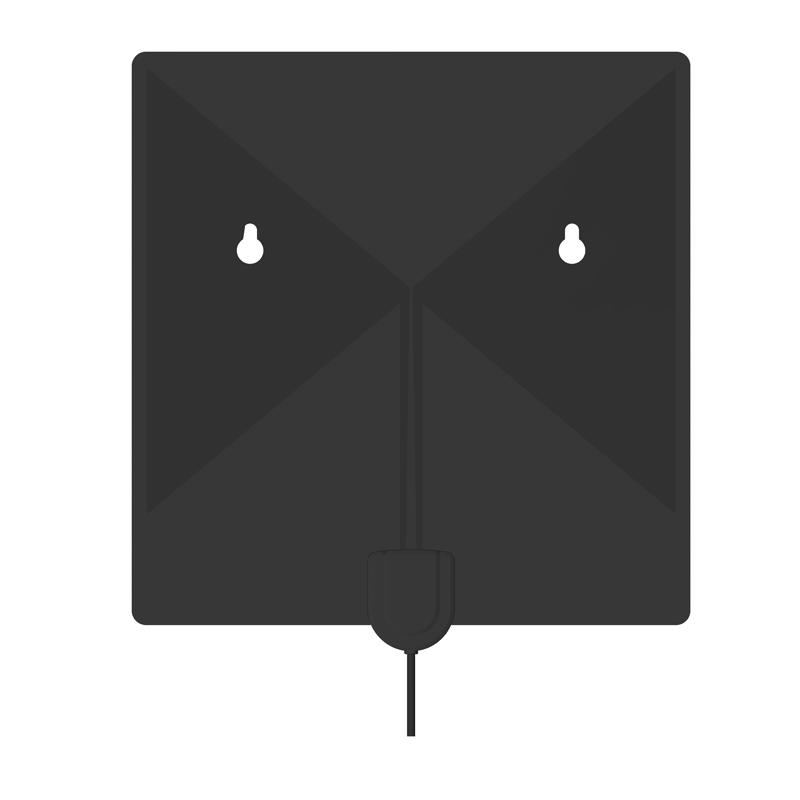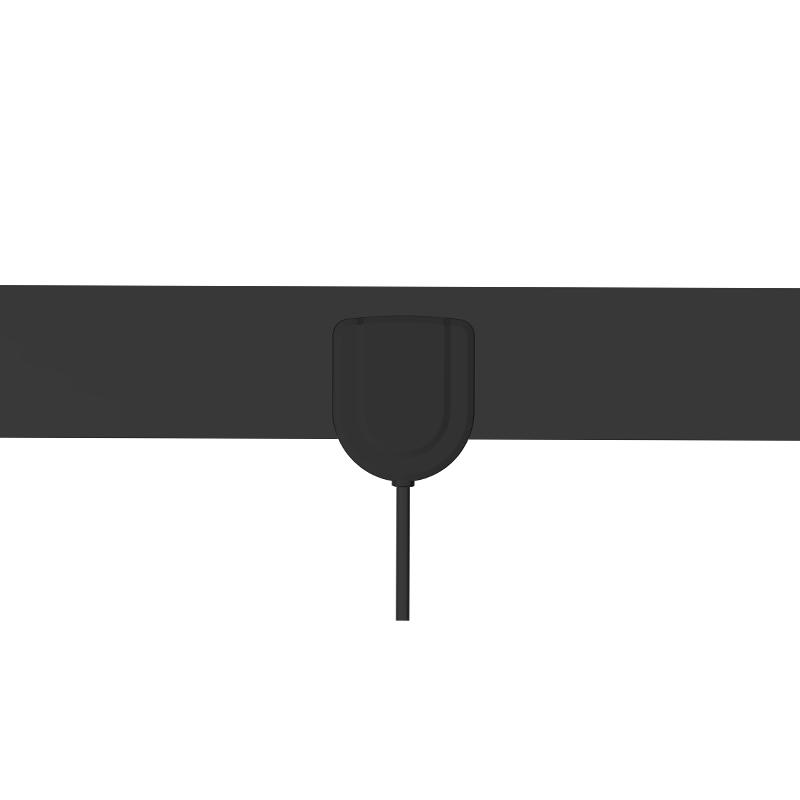Search by posts
Product category
News
 By Admin
By Admin
How to solve common problems like pixelation or signal loss in indoor antennas?
To troubleshoot common issues like pixelation or signal loss with indoor antennas, follow these steps:
Reposition the Antenna: Indoor antennas are susceptible to interference from various sources, including walls, furniture, and electronic devices. Start by placing your antenna near a window or outer wall, as signals tend to be stronger there due to less obstruction. Experiment with different heights and orientations, angling the antenna slightly towards the broadcasting towers. Use a signal strength meter on your TV to fine-tune the position for optimal reception. Consider the directionality of the antenna; some models are designed to pick up signals from specific directions, so aligning it correctly is crucial for maximizing reception.
Check Signal Strength: Understanding the signal strength in your area is essential for troubleshooting reception issues. Access the signal strength meter in your TV's settings menu to gauge the quality of the received signal. Aim for a signal strength of at least 70% for reliable reception, although this threshold may vary depending on your location and the quality of the antenna. If the signal strength is lower than desired, try repositioning the antenna, using an amplified antenna, or installing a signal booster to improve reception.
Avoid Interference: Interference from electronic devices can disrupt TV signals and cause pixelation or signal loss. Keep your antenna away from sources of electromagnetic interference, such as microwaves, cordless phones, Wi-Fi routers, and large appliances. Minimize the number of obstructions between the antenna and the broadcasting towers, as physical barriers can weaken the signal. Consider using shielding materials or relocating electronic devices to reduce interference and improve signal quality.
Use an Amplified Antenna: Amplified indoor antennas feature built-in signal amplifiers that boost the incoming signal strength, making them ideal for areas with weak signals or significant interference. When choosing an amplified antenna, look for models with adjustable gain control, allowing you to fine-tune the amplification to suit your specific needs. Keep in mind that while amplified antennas can improve reception, they may also amplify noise and interference, so proper placement and configuration are crucial for optimal performance.
Check Antenna Connections: Inspect the coaxial cable connecting your antenna to your TV or tuner for any signs of damage or wear. Ensure that the cable is securely attached to both the antenna and the input port on your device, as loose or faulty connections can result in signal loss and poor reception. If the cable appears damaged or worn, consider replacing it with a high-quality RG6 coaxial cable to maintain signal integrity and minimize interference.
Upgrade Antenna Cable: The quality of the coaxial cable used to connect your antenna can significantly impact signal transmission and reception quality. Opt for high-quality RG6 coaxial cable, which is specifically designed for use with antennas and provides better shielding against interference and signal loss compared to standard coaxial cable. Keep cable lengths as short as possible to minimize signal attenuation and ensure optimal signal strength at the TV or tuner.
Install a Signal Booster: If you're experiencing persistent signal loss or poor reception despite optimizing antenna placement and using high-quality cable, consider installing a signal booster or preamplifier. These devices amplify the incoming signal before it reaches your TV or tuner, compensating for signal degradation caused by long cable runs, weak signals, or interference.
HD TV digital indoor antenna RFC-02
Recommended products
-
Omni directional TV antenna HD-119A
-
High gain amplified antenna HD-118
-
Indoor&outdoor antenna HD-120
-
Paper antenna HD-110
-
Amplified indoor antenna UR-012FA
-
Omnidirectional TV antennas UR-012B
-
Omni directional antenna UR-012C
-
Magnet indoor antenna UR-012D
-
Antenna for rca UR-312
-
HD TV indoor antenna for rca UR-312
-
Small indoor antenna HD-020S
-
HD TV digital indoor antenna RFC-02

 English
English Español
Español